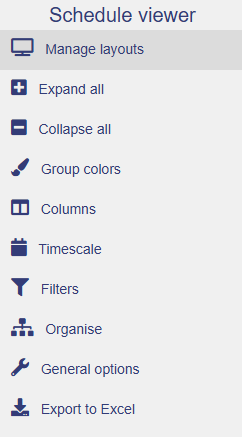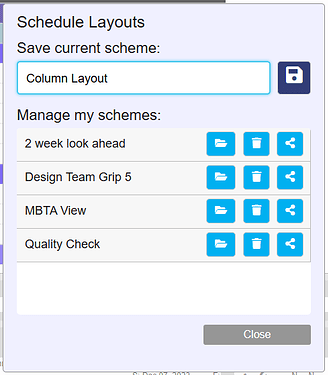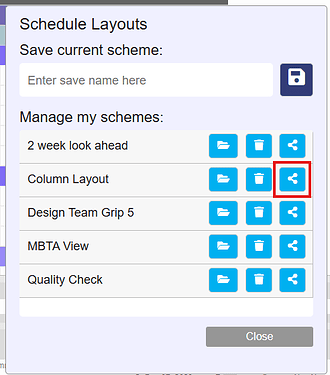How do I save the layout after I get my column in it?
Hi dan,
Once you have setup your schedule view with the columns you need, simply go to the left hand tool bar and select the Manage Layouts option
Here a dialog box will appear, where you can give your layout a name and save it…
To open the layout you simply go back into the Manage Layouts an select your saved view to apply it.
From there you can also share the view with other users selecting the share button
You can share almost anything in XER toolkit with other users, see this video for more information…
1 Like
Thank you, that’s really helpful!
1 Like